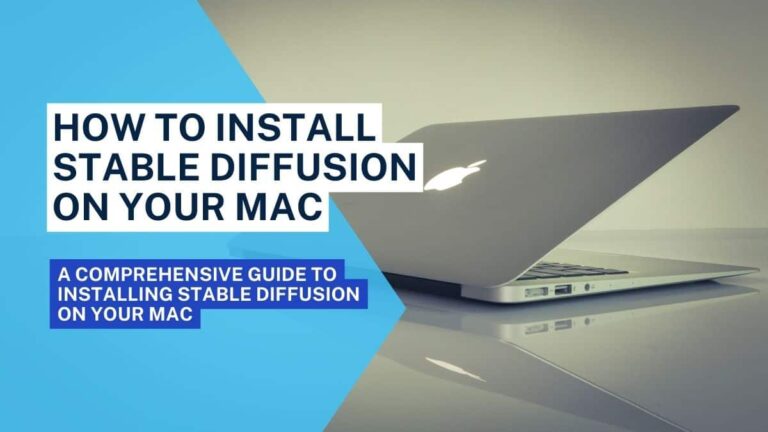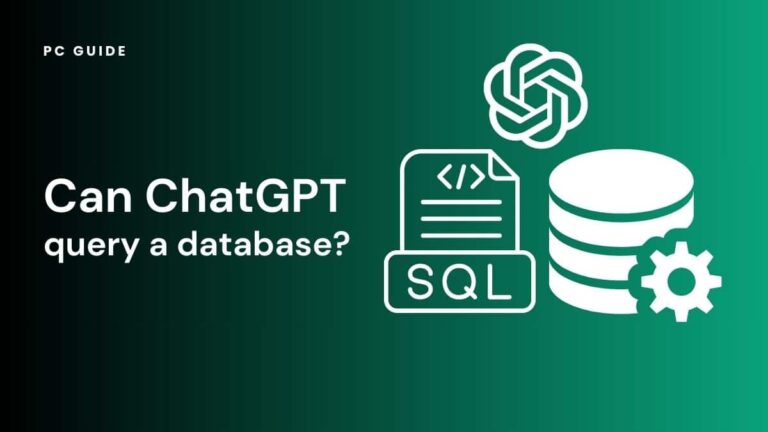ChatGPT blocked - bug "has been blocked", potential fixes
ChatGPT is one of the most infamous AI chatbots, but it is not without its flaws. In addition to bot server crashes, you may see many alternative error codes on ChatGPT. A common problem that seems to have plagued users recently is the following. "Sorry, you have been blocked". Error message. Here are some possible solutions to get rid of that annoying "Sorry, you've been blocked" error and return to normal access to the ChatGPT. Keep reading to learn everything you need to know about bypassing this error and getting back to displaying prompts.
Essential AI tools
Potential causes of the "Sorry, you have been blocked" error.
Receiving an error message on ChatGPT with the text "Sorry, you've been blocked" means that OpenAI systems probably detected suspicious activity or unusual behavior when logging in from your device or IP address. Sometimes ChatGPT interprets the use of VPNs or proxy servers as suspicious behavior or a potential security risk. Especially if the IP address leads to high-risk or malicious activity. It's not that you've been personally prevented from accessing ChatGPT, but rather that your VPN marks you as untrustworthy.
If there is a violation of OpenAI terms of service through spamming or inappropriate behavior, it will result in a temporary block. OpenAI specifies the conditions under which it may terminate a user's access in Section 6 Terms of use.
Regardless of the source of the error code, you'll undoubtedly just want to get it sorted so you can access ChatGPT again. Here we have some possible fixes for you that will solve this problem and protect you from future blocks.
ChatGPT Error "Sorry, you've been blocked" - how to fix it
Here are some ways to fix the "Sorry, you've been blocked" error message in ChatGPT.
- Turn off the VPN and refresh the page.
- Update your browser or use incognito mode.
- Get rid of all automated scripts and bots
- Contact the OpenAI support team.
Disable VPN
ChatGPT servers may sometimes interpret VPN use as suspicious, resulting in the above error code. By disabling the VPN, refreshing the page or logging in again, you should be able to get back to the chatbot. Alternatively, you can try disabling your proxy server, firewall and antivirus to see if that's what's causing the blockage.
Update your browser
Having an outdated browser can cause problems in using ChatGPT. Try to make sure that the browser trying to run the site has the latest update to avoid compatibility issues. Using incognito mode can help bypass any peripheral browser issues you may be having. By the way, it's always helpful to clear your browser's cache and clear cookies to remove potential security risks.
Get rid of all automated scripts and bots
The use of automation tools, scripts or other AI bots when interacting with ChatGPT may cause the platform to detect spam and even potential abuse. Given that the software is designed specifically for human interaction, these non-human patterns used by automation tools or bots could lead to blocking.
Contact OpenAI support
If these methods do not help resolve the error message, perhaps the account you are using has been blocked from using ChatGPT. If this is the case, contact the ChatGPT support team to look into the matter further. However, you may also consider registering from a different device or network to avoid the "Too many registrations from the same IP address" error.
ChatGPT blocked me
In short, blocking access to ChatGPT is a reaction to inappropriate use of the service and is not easy to get around. This is not a problem that can simply be solved by switching to paid plans ChatGPT Plus Or ChatGPT Enterprise.
Continuous abuse of the service is not something that can be found in the tutorial and fixed. The solution was not to abuse the service in the first place. However, if you really think you haven't abused the service and you see it by mistake, follow the above tips to unblock ChatGPT on your device.
ChatGPT blocked at work
Organizations may choose to block ChatGPT on work computers. Again, this is difficult to get around, as it may not be possible to install a VPN discreetly on a work computer. The solution here may not even be technological. If you can explain to your supervisor how ChatGPT positively affects your productivity and performance, and how it relates to key productivity indicators or the company's financial performance, he or she can unblock it. However, this involves changing his or her mind on an issue about which many people already have strong opinions.
Why am I blocked in ChatGPT?
This is due to suspicious activity or misuse of the OpenAI account. Suspicious activity can result from "Too many registrations from the same IP address" or the detection of VPNs and scripts designed to intentionally misuse the service. Ultimately, the definition depends on OpenAI and the regulations they cite legal documentation.
Final thoughts
You can take certain measures to prevent problems with error codes. This may include keeping your device and browser up to date and following the platform's terms of use. Before you report a problem, check the status of the ChatGPT server in case the software stops working. While you wait for these error codes or servers to be fixed, you can try some of the best GPT chat alternatives in 2023. Guides are also available for other AI technologies, such as Google Bard, to keep up with the latest AI trends.
It will certainly interest you:
- What is a VPN? How it works and typical applications Disclaimer: Some pages on this site may contain an affiliate link....
- Here's how to buy the best VPN for your own online security Disclaimer: Some pages on this site may contain an affiliate link....
- Best fixes for the "Wait a few minutes before trying again" error on Instagram If you've ever tried to log on to Instagram just to...
- ChatGPT: How to use the AI chatbot everyone is talking about By now you've probably heard of ChatGPT, a prototype of a general chatbot....