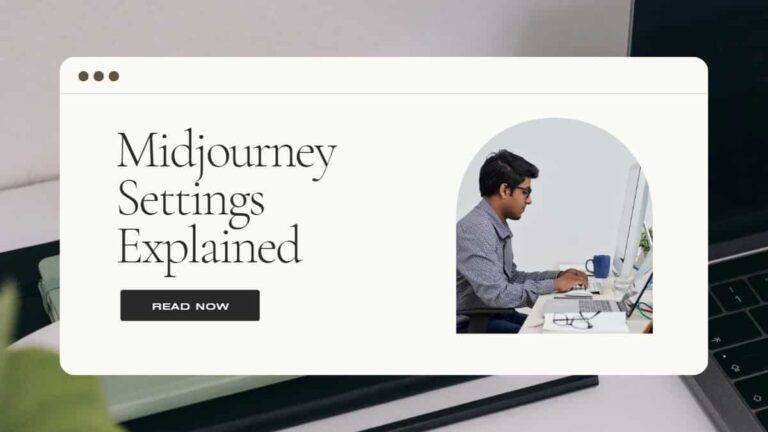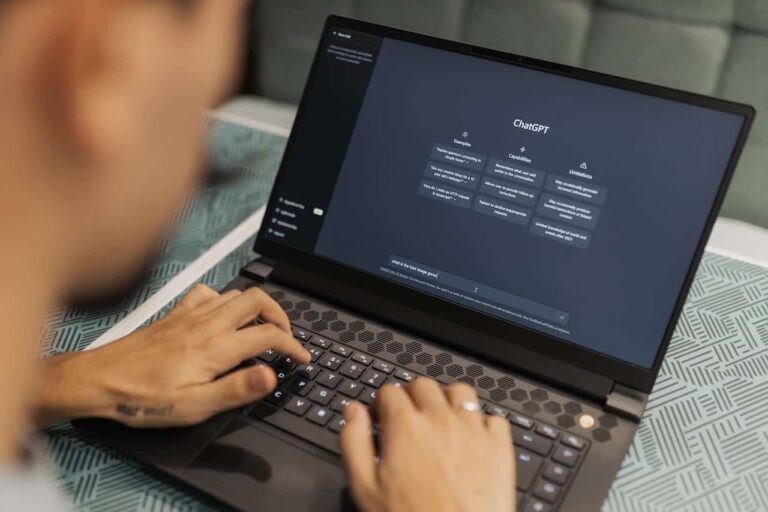ChatGPT unable to log in or register
Unable to log in or register with ChatGPT? We are here to help.
Problems with logging in or registering a new user is one of the worst problems you can encounter when using a software or operating system. It is assumed that an artificial intelligence system such as a GPT Chat, works independently, without the need to log in or register. However, this is not the case.
So, if you are a user of ChatGPT, who is dealing with any of these problems, don't worry. Instead, read the following to learn why these problems occur and how we can fix them.
Why won't ChatGPT let me log in?
As ChatGPT is becoming more popular every day, many users are joining this online system. As you may know, there are often login problems on any platform with heavy traffic. ChatGPT users also sometimes encounter other barriers when logging in. So if you are also encountering this problem, it may be due to the following issues:
- Too many redirects
- Server can't get authentication
- Server error 503
- Login page shuts down during authentication process
If you are experiencing any of these logging problems, we recommend following these simple steps. These steps can help you resolve the problem and ensure better results.
After following the above steps, you can try logging in again. However, if the problem persists, please refer to the ChatGPT Online Frequently Asked Questions section for further assistance.
ChatGPT registration problems
Many new users trying to register with ChatGPT encounter problems when they first log in. This is because with ChatGPT, users must enter their Microsoft or Gmail account information to register. However, many still struggle. Here are some steps to solve these problems.
Step
Visit the ChatGPT OpenAI website.
You can do this by searching with a web browser or simply by following this link.
Step
Go to registration
After clicking "try ChatGPT" and going to the home page, users are given the option of a login page or a registration page. As a new joining user, click the registration button to be redirected to the email account creation page.
Step
Configure account details
Here you should now manually enter your email ID and create its password. You can choose to register your Gmail ID or choose the Microsoft registration option.
After registering with any account information, you will gain access to the main ChatGPT dashboard. You have successfully joined the ChatGPT system. Again, make sure you have a working, high-speed Internet connection before registering. Sometimes the server may be down due to heavy traffic. In that case, it is better to wait a while and try again later.
Application
Have you been able to resolve your ChatGPT login or registration issues?
Like any other software or online access to a system, sometimes ChatGPT can encounter login and registration problems. However, you may want to try the small steps we've listed to see if they can solve the problem before taking larger measures.
These problems usually result from "No Internet connection" or "Host server not working or not responding." So in both situations, be patient and keep trying to see if things work out. As a last resort, you can always check OpenAI's FAQ section for further help.
It will certainly interest you:
- Unable to log in or register with ChatGPT? We are here to help. Can't log in or register with ChatGPT? We are here,...
- ChatGPT: How to use the AI chatbot everyone is talking about By now you've probably heard of ChatGPT, a prototype of a general chatbot....
- ChatGPT or Bing chatbot? Which chatbot AI is best for you? I've been using ChatGPT Ever since OpenAI launched the software in 2022, it's been...
- Can ChatGPT create PowerPoint presentations? - How GPT 4 can create presentations The world's favorite AI chat bot can write any text,...