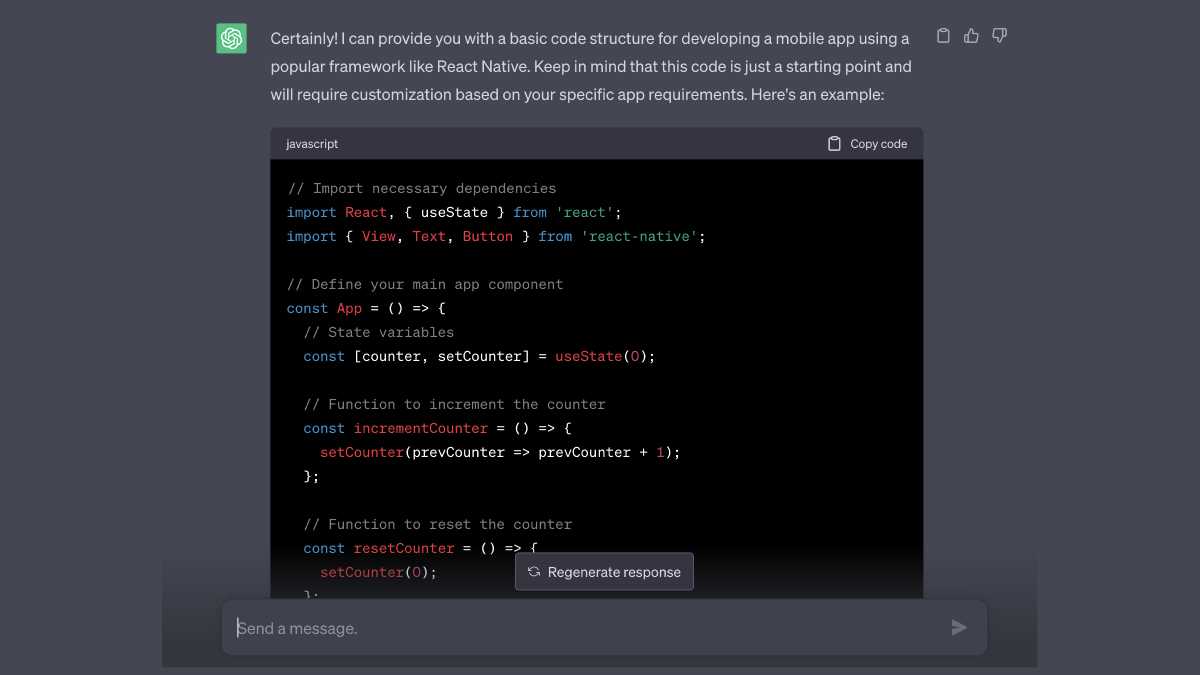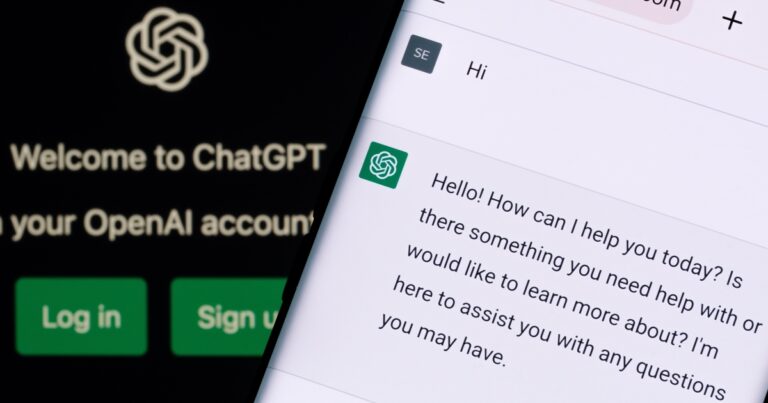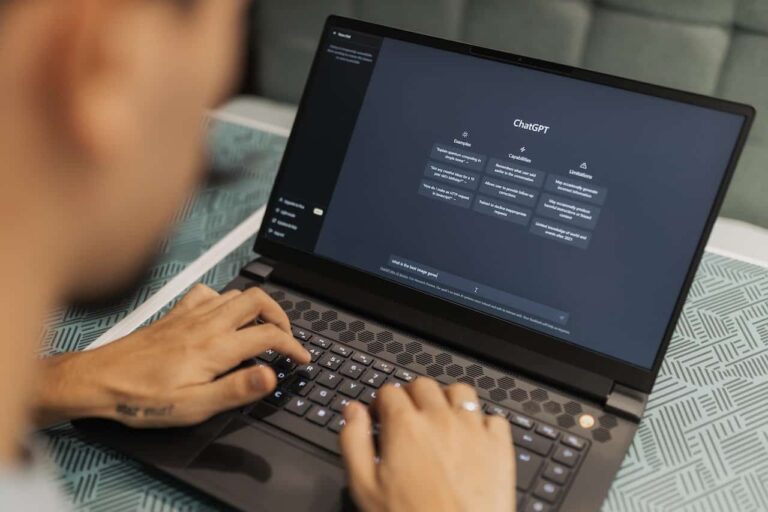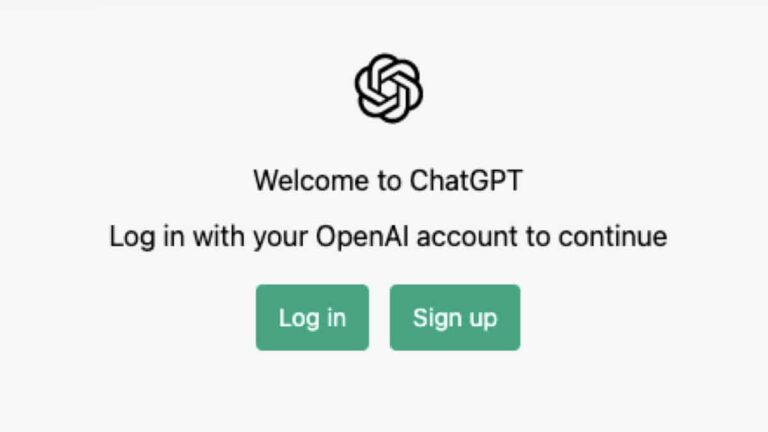Can ChatGPT create an application?
Jako wybitny przykład wyrafinowanego modelu językowego opartego na sztucznej inteligencji, często zadaje się pytanie, czy ChatGPT może utworzyć aplikację. Ten chatbot oparty na sztucznej inteligencji, opracowany przez OpenAI, może pomóc w generowaniu treści, a nawet kodów programistycznych, wymagając tylko krótkiego monitu, aby go uruchomić. Ponieważ możliwości ChatGPT ewoluują i rozwijają się, pojawiają się pytania o to, jak bardzo można je wykorzystać i jakie zadania może z powodzeniem wykonywać.
Chociaż ChatGPT może tworzyć wiersze kodu, czy może stworzyć kompletną aplikację? Dowiedzmy się, jaką rolę ChatGPT może odegrać w procesie tworzenia aplikacji mobilnych.
Jak używać ChatGPT do tworzenia aplikacji
ChatGPT może być używany w trzech częściach planu rozwoju oprogramowania. Przejdziemy przez wszystkie trzy z tych instancji implementacji.
Application planning
Interfejs użytkownika odgrywa kluczową rolę w sukcesie aplikacji. Musi być na tyle prosty, aby użytkownicy mogli łatwo się po nim poruszać, ale musi też być na tyle wciągający, aby użytkownicy wracali.
ChatGPT może pomóc w zaplanowaniu interfejsu użytkownika aplikacji. Możesz poprosić go o wskazówki, jak zacząć. Narzędzie dostarczy Ci informacji i wskazówek, takich jak zrozumienie docelowych odbiorców, wymagania dotyczące zgodności dla różnych platform, takich jak iOS lub Android, zdefiniowanie celów, utworzenie szablonu użytkownika i wiele więcej.
Building the code
ChatGPT to model języka oparty na przetwarzaniu języka naturalnego i dlatego jest zoptymalizowany do generowania tekstu podobnego do ludzkiego. Możesz jednak użyć go do napisania kodu zamiast odpowiadania na pytania. Co więcej, silnik uczenia maszynowego ChatGPT jest również szkolony na dużych zbiorach danych w wielu językach programowania. Możesz więc uzyskać swój kod w JavaScript, Pythonie, Ruby on Rails i wielu innych.
Pamiętaj, że chociaż ChatGPT będzie starał się być jak najbardziej dokładny, nie jest wyspecjalizowany w generowaniu kodu, więc możesz znaleźć błędy w danych wyjściowych. Dlatego zawsze najlepiej jest, aby komunikaty chatGPT były jak najbardziej szczegółowe i zawsze sprawdzaj kod, pytaj silnik o kod, do którego masz pytania, i naprawiaj wszelkie błędy, jeśli się pojawią.
Wdrażanie Twojej aplikacji
Gdy kod jest gotowy, możesz go skopiować i wkleić do oprogramowania do kodowania lub platformy. W zależności od wybranego środowiska kodowania może być konieczne wprowadzenie pewnych fundamentalnych zmian w kodzie.
Na przykład musisz utworzyć repozytorium i zainicjować polecenia kodowania, aby zbudować aplikację na GitHub. Następnie będziesz musiał pobrać żądane biblioteki. Z drugiej strony, jeśli wybierzesz gotowe zintegrowane środowisko programistyczne (IDE), biblioteki mogą zostać automatycznie pobrane.
Czy ChatGPT może stworzyć całą aplikację?
Podczas gdy ChatGPT może pisać kod w różnych językach programowania, byłoby daleko idącym stwierdzeniem, że możesz zbudować kompletną aplikację. Najlepsze, co możesz zrobić z ChatGPT, to tworzyć małe, indywidualne moduły aplikacji. Gdy będą gotowe, możesz połączyć je w środowisku kodowania, aby działały razem. To sprawia, że jest to jedno z wielu nieocenionych zasobów, które można wykorzystać w ramach procesu projektowania aplikacji mobilnych.
It will certainly interest you:
- Can ChatGPT create PowerPoint presentations? - How GPT 4 can create presentations The world's favorite AI chat bot can write any text,...
- ChatGPT or Bing chatbot? Which chatbot AI is best for you? I've been using ChatGPT Ever since OpenAI launched the software in 2022, it's been...
- Will ChatGPT replace programmers? As we delve deeper into the field of artificial intelligence, there is a burning...
- ChatGPT: How to use the AI chatbot everyone is talking about By now you've probably heard of ChatGPT, a prototype of a general chatbot....