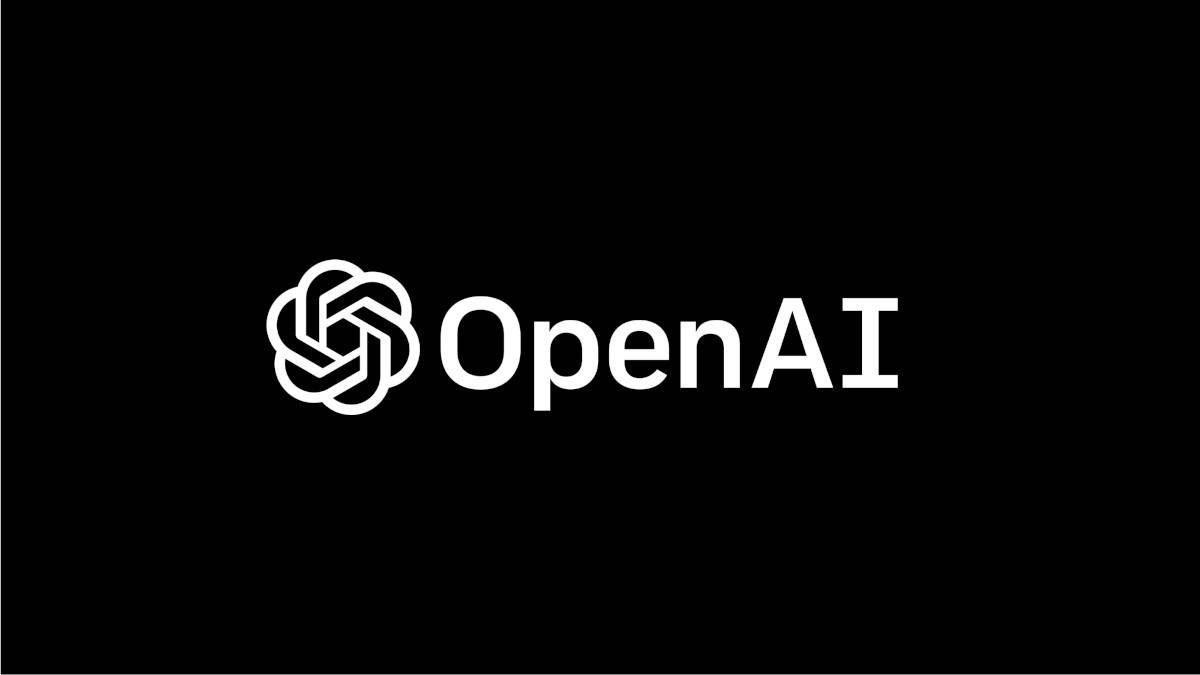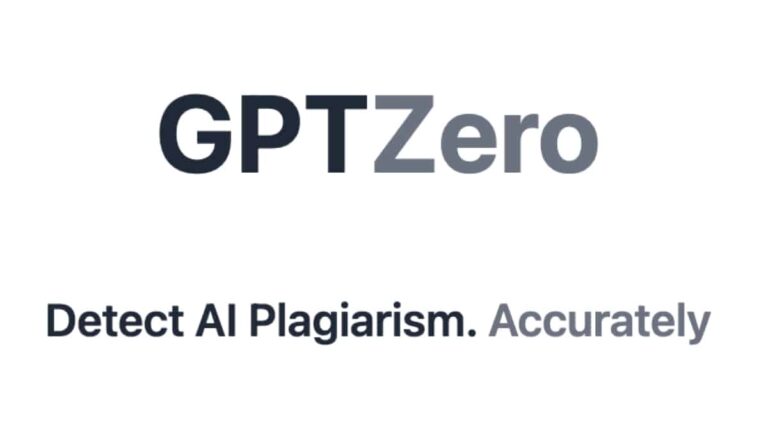ChatGPT: How to change your password
Change your password to ChatGPT is a simple and easy process. We list the steps to update your password in a few clicks and secure your account and conversations.
Steps to change your ChatGPT password
Step
The best AI tools!
Log in to your account
First, log in to your account ChatGPT using your current credentials. After logging in, go to the settings page.
Step
Access password settings
On the settings page, you will see the "password settings" option. Click this option to access the password settings page.
Step
Enter the current password
To change your password, you must enter your current password. This is for security purposes to make sure you make the change.
Step
Create a new password
You will then be asked to create a new password.
Choose a strong one, consisting of 8 characters, upper and lowercase letters, symbols and numbers.
Step
Confirm new password
After creating a new password, confirm it by re-typing it in the second field.
Make sure both passwords match to avoid errors.
Step
Save Changes
After confirming the new password, click the "Save Changes" button to complete the process.
Your password will be updated immediately.
What are the important tips for choosing a stronger ChatGPT password?
A stronger password is one of the best ways to protect your ChatGPT account from unauthorized access. Here are some tips for creating a stronger password:
- Use a combination of uppercase and lowercase letters, numbers and symbols.
- Avoid using words from the dictionary or typical phrases.
- Use a password manager to generate and store complex passwords.
- Change your password regularly.
- Do not share your password with anyone.
Application
Changing your ChatGPT password is a simple and important step to ensure the security of your account. Following the steps outlined above and choosing a strong password can help prevent unauthorized access and protect your personal information.
It will certainly interest you:
- How to change the password for Apple ID? I often find myself having to change my Apple ID password....
- How to reset a forgotten Instagram password Many of us were previously blocked from media accounts....
- ChatGPT: How to use the AI chatbot everyone is talking about By now you've probably heard of ChatGPT, a prototype of a general chatbot....
- ChatGPT or Bing chatbot? Which chatbot AI is best for you? I've been using ChatGPT Ever since OpenAI launched the software in 2022, it's been...