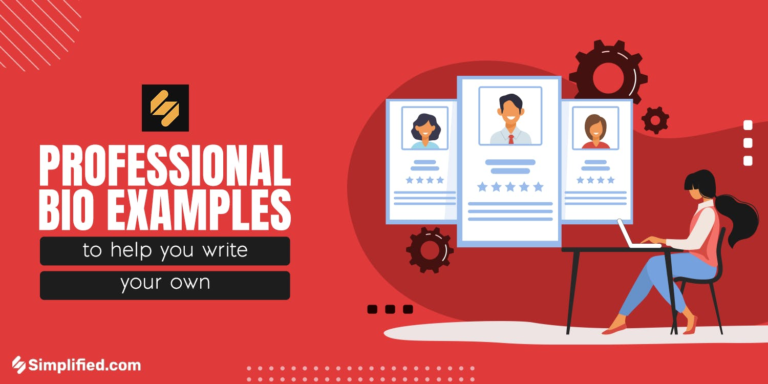How to shoot a video on Instagram yourself?
Czy wiesz, że ponad 1 miliard użytkowników angażuje się w Instagram Reels każdego miesiąca? Oczywiste jest, że opanowanie tego formatu może znacznie zwiększyć Twoją widoczność. Ale jak stworzyć przyciągający Reel, który wyróżni się w tak zatłoczonej przestrzeni? Przeprowadzę Cię przez najważniejsze kroki, od planowania treści po skuteczne udostępnianie ich, zapewniając, że Twoje dzieło nie tylko przyciąga uwagę, ale także rezonuje z odbiorcami. Zbadajmy, co sprawia, że Reel jest naprawdę skuteczny i jakie niuanse mogą podnieść jakość treści.
Key findings
- Planuj treści: Ustal jasną strategię i zdefiniuj cele, aby dostosować je do głosu marki i zainteresowań odbiorców.
- Record clips: Użyj kamery Instagram Reels do nagrywania klipów, zapewniając dobre oświetlenie i włączając dynamiczny ruch dla zaangażowania.
- Edytuj swój klip: Uzyskaj dostęp do opcji edycji, aby dostosować długość klipu, dodać muzykę i włączyć efekty, aby uzyskać dopracowany produkt końcowy.
- Dodaj angażujące elementy: Dołącz atrakcyjny obraz okładki, zwięzłe podpisy i odpowiednie hashtagi, aby zwiększyć widoczność i przyciągnąć widzów.
- Monitoruj wydajność: Korzystaj ze statystyk Instagrama, aby śledzić wydajność swojej rolki i udoskonalać przyszłe strategie dotyczące treści w oparciu o wskaźniki zaangażowania.
Czym są Instagram Reels?
Jeśli chodzi o media społecznościowe, Instagram Reels stały się przełomem. Te krótkie filmy, trwające od 15 do 90 sekund, mają na celu rozbawić, edukować i inspirować widzów. Ich vertical format tworzy niekończący się, przewijany kanał, który szybko przyciąga uwagę, ułatwiając użytkownikom angażowanie się w treści.
To, co wyróżnia Instagram Reels, to możliwość włączenia trendy music, filtrów i tekstu, co pozwala twórcom na kreatywne ulepszanie swoich filmów. Ta elastyczność nie tylko sprawia, że treści są przyjemniejsze, ale także zwiększa interakcję widzów. W rzeczywistości Reels widzą około 22% więcej zaangażowania w porównaniu do innych typów postów wideo, co jest istotne dla każdego, kto chce zwiększyć swoją obecność w Internecie.
Instagram's algorithm również odgrywa kluczową rolę w dotarciu do odbiorców. Użytkownicy wyświetlają Reels na podstawie swoich zainteresowań, zwiększając widoczność treści i łącząc je z szerszą publicznością. Oznacza to, że nawet mały twórca może potencjalnie dotrzeć do dużej liczby widzów. Wykorzystując funkcje Instagram Reels, możesz skutecznie udostępniać swój przekaz i łączyć się z osobami, które rezonują z Twoimi treściami.
Relationship planning
Aby skutecznie zaplanować swój Reel, ważne jest, aby mieć jasną strategię, która jest zgodna z głosem marki i wartościami. Zacznij od zdefiniowania rodzaju treści, które chcesz tworzyć. Pomoże to w podejmowaniu decyzji podczas całego procesu planowania. Uważam, że pomocne jest zidentyfikowanie konkretnych celów dla mojego Reel, niezależnie od tego, czy chodzi o zwiększenie zaangażowania, czy poszerzenie zasięgu. Wiedza o tym, co chcę osiągnąć, pomaga kształtować tematy treści.
Następnie badam preferencje moich docelowych odbiorców. Rozumiejąc, co rezonuje z nimi, mogę tworzyć treści, które naprawdę angażują moich odbiorców. Analiza konkurentów może również dostarczyć cennych spostrzeżeń; szukam luk w ich strategiach dotyczących treści, aby znaleźć unikalne pomysły, które wyróżnią moją firmę.
Rozważ użycie storyboard, aby nakreślić sekwencję i przepływ swojego Reel. Pomaga mi to zwizualizować, w jaki sposób treść zostanie połączona i gwarantuje, że utrzymam zainteresowanie widzów przez cały film. Skupiając się na tych elementach podczas fazy planowania, czuję się lepiej przygotowany do stworzenia przyciągającego filmu, który nie tylko odzwierciedla moją markę, ale także przyciąga uwagę widzów.
Kręcenie filmu
Mając solid plan, nadszedł czas, aby skupić się na nakręceniu filmu. Najpierw otwieram aplikację Instagram i stukam ikonę plusa, aby uzyskać dostęp do kamery Reels. Pozwala mi to nagrywać nowe klipy lub przesyłać istniejące treści wideo. Ustawiam domyślną długość rolki od 15 do 90 sekund za pomocą przycisku pomiaru czasu, upewniając się, że moje treści mieszczą się w wytycznych Instagrama dotyczących krótkich filmów.
Przed naciśnięciem przycisku nagrywania korzystam z timer function. Jest to szczególnie pomocne, gdy nagrywam wiele klipów, ponieważ daje mi to chwilę na przygotowanie i gwarantuje ciągłość. Aby od razu przyciągnąć uwagę, włączam dynamic movement i dodaję podpisy w ciągu pierwszych kilku sekund.
Oświetlenie ma kluczowe znaczenie dla wysokiej jakości treści, więc zawsze filmuję w dobrze oświetlonych miejscach. Korzystam również z wbudowanych efektów przejścia aplikacji, aby zagwarantować płynne zmiany klipów. Ogólnie rzecz biorąc, w kręceniu filmów chodzi o przygotowanie i kreatywność, pozwalając mojej osobowości zabłysnąć, jednocześnie angażując widza. Gdy mam już wszystko w puszce, mogę przejść do następnego kroku!
Edycja klipów
Montaż klipów to miejsce, w którym naprawdę dzieje się magia, przekształcając surowy materiał filmowy w wypolerowaną rolkę. Po zebraniu materiału filmowego wystarczy wybrać „Dalej”, aby uzyskać dostęp do editing options. W tym miejscu można łatwo edytować klipy, przeciągając końce paska postępu, aby dostosować długość klipu, zapewniając płynne dopasowanie każdego segmentu do narracji.
Jeśli chcesz przestawić klipy, po prostu przeciągnij je na osi czasu edycji. Pozwala to stworzyć płynny przepływ treści, utrzymując zaangażowanie odbiorców. Aby poprawić ogólne wrażenia z oglądania, możesz także dodać muzykę lub dźwięki z obszernej biblioteki Instagrama. Alternatywnie możesz przesłać własny dźwięk, aby uzyskać bardziej spersonalizowany charakter.
Dla tych, którzy chcą dodać unikalny styl, dotknięcie ikony microphone pozwala na włączenie głosów i efektów dźwiękowych. Daje to szansę na dostarczenie spersonalizowanej narracji lub dodatkowych elementów audio, które mogą podnieść poziom twojej rolki. Wreszcie, jeśli czujesz się zainspirowany, skorzystaj z remix function, aby zareagować lub skomentować istniejące filmy, dodając własny kreatywny zwrot, jednocześnie angażując się w popularne trendy. Mając te narzędzia do edycji w zasięgu ręki, jesteś na dobrej drodze do stworzenia imponującego filmu.
Dodawanie efektów i muzyki
Jak sprawić, by mój film się wyróżniał? Jednym z najlepszych sposobów jest dodanie muzyki i efektów AR podczas fazy edycji. Aby rozpocząć, dotknij ikony music, a znajdziesz obszerną bibliotekę trendowych utworów. Możesz nawet przesłać własny dźwięk, jeśli chcesz czegoś wyjątkowego. Polecam korzystanie z funkcji Beat Sync, która automatycznie dopasowuje klipy wideo do rytmu wybranej muzyki, tworząc płynne wrażenia podczas oglądania.
Następnie, nie zapomnij o mocy efektów AR. Stukając ikonę iskier, można uzyskać dostęp do różnych dynamicznych filtrów, które poprawiają efekty wizualne. Eksperymentowanie z tymi efektami może znacznie zwiększyć zatrzymanie widzów, ponieważ angażujące wizualizacje mają tendencję do 22% większego zaangażowania niż standardowe filmy.
Udostępnianie materiałów
Efektywne udostępnianie filmu może mieć ogromne znaczenie dla dotarcia do szerszego grona odbiorców. Po pierwsze, zawsze wybieram obraz na okładkę, który dobrze reprezentuje moje treści; przyciąga uwagę i wzmacnia mój profil. Kiedy udostępniam mój film, piszę konkretny i angażujący podpis, który jasno komunikuje, czego widzowie mogą się spodziewać. Uwzględnienie odpowiednich hashtagów jest niezbędne, ponieważ pomagają one zwiększyć widoczność i zasięg poza moimi bezpośrednimi obserwatorami.
Mogę opublikować mój Reel od razu lub zapisać go jako wersję roboczą, aby opublikować go później. Czasami nawet planuję go na ideal publishing times, co, jak odkryłem, może naprawdę zmaksymalizować zaangażowanie odbiorców. Kolejną wskazówką jest udostępnianie Reel w moim kanale. Zwiększa to jego zasięg, ponieważ rolki są traktowane priorytetowo w kanałach użytkowników, co prowadzi do wyższych wskaźników zaangażowania.
Po udostępnieniu lubię korzystać z Insights functions na Instagramie, aby monitorować wydajność mojej rolki. To świetny sposób, aby zobaczyć, jak widzowie angażują się w moje treści, pomagając mi udoskonalić moje przyszłe strategie. Wdrażając te kroki, mogę skutecznie udostępniać moją rolkę i angażować większą publiczność.
Zaangażowanie odbiorców
Po udanym udostępnieniu mojej rolki, następnym krokiem jest skuteczne zaangażowanie odbiorców. Przyciągnięcie uwagi w ciągu pierwszych 8 sekund jest niezbędne; jest to moment, aby przyciągnąć widzów i zachęcić ich do pozostania w pobliżu. Jednym ze sposobów na to jest włączenie trendów audio lub wyzwań, ponieważ 66% konsumentów uważa, że treści są bardziej angażujące, gdy są zgodne z aktualnymi trendami.
Podczas tworzenia Reels nauczyłem się, że dostarczanie wartościowych treści – czy to edukacyjnych, czy rozrywkowych – jest ważne dla utrzymania zainteresowania odbiorców. Nie można również pominąć wysokiej jakości wizualizacji i dźwięku; filmy, w których priorytetem jest jakość produkcji, mają tendencję do 22% większego zaangażowania.
Dodatkowo odkryłem, że zachęcanie widzów do interakcji through questions or wezwania do działania sprzyja poczuciu wspólnoty i zwiększa zaangażowanie. Interakcja ta ma kluczowe znaczenie dla budowania lojalnej bazy obserwujących. Tak więc, kiedy tworzę moje filmy, zawsze myślę o tym, jak mogę zachęcić moich widzów do komentowania lub dzielenia się swoimi przemyśleniami. Angażowanie odbiorców to podejście wieloaspektowe, ale dzięki odpowiednim strategiom mogę sprawić, że moje filmy będą nie tylko oglądane, ale naprawdę skuteczne.
Wykorzystywanie trendów
Regularne wykorzystywanie trendów może być przełomem dla twoich filmów. Będąc na bieżąco z tym, co jest popularne, mogę znacznie zwiększyć swoje szanse na tworzenie angażujących treści, które będą rezonować z widzami. Oto jak to robię:
-
Przeglądaj swój kanał: Regularnie przeglądaj swój kanał Reels, aby dostrzec pojawiające się trendy. Pomaga mi to zachować świeżość i aktualność treści.
-
Take advantage of audio trends: Włączenie popularnych ścieżek audio do moich Reels może zwiększyć wykrywalność. Algorytm Instagrama często faworyzuje treści, które są zgodne z popularnymi dźwiękami.
-
Participate in current trends: Przyłączanie się do aktualnych trendów nie tylko utrzymuje mnie w pętli, ale także pozycjonuje moje treści w szerszych rozmowach, przyciągając zainteresowanych widzów.
-
Competitor analysis: Obserwowanie tego, co inni robią z podobnymi trendami, daje mi inspirację i podkreśla udane strategie, które mogę zaadaptować do moich Reelów.
Narzędzia do tworzenia klipów
Jeśli chodzi o tworzenie angażujących materiałów, posiadanie odpowiednich narzędzi może mieć ogromne znaczenie. Odkryłem, że Canva jest fantastycznym źródłem, oferującym konfigurowalne szablony rolek i intuicyjny edytor wideo. Oznacza to, że mogę tworzyć przyciągające wzrok treści bez konieczności posiadania rozległych umiejętności edycji. Inną aplikacją, z której często korzystam, jest InShot. Zapewnia ona rozbudowane opcje dostosowywania tekstu, filtrów i dźwięku, co naprawdę poprawia ogólną jakość moich filmów.
Dla tych, którzy preferują edycję na komputerze, Adobe Premiere Rush jest solidnym wyborem. Pozwala on na przycinanie, skalowanie i dopasowywanie efektów przesunięcia między klipami, dzięki czemu moje rolki są bardziej dynamiczne. Dodatkowo, korzystanie z Later było dla mnie przełomem. Pomaga zaplanować i zautomatyzować publikowanie, dzięki czemu mogę zoptymalizować czas publikowania, aby uzyskać maksymalne zaangażowanie.
Na koniec, uwielbiam funkcję Beat Sync w Canva, która automatycznie dopasowuje moje klipy wideo do rytmu muzyki. Gwarantuje to, że kluczowe momenty są idealnie zsynchronizowane z wybraną ścieżką dźwiękową, co skutkuje dopracowanym produktem końcowym. Dzięki tym narzędziom tworzenie wyróżniających się klipów staje się przyjemnym i wydajnym procesem!
Frequently asked questions
Jak tworzyć własne bębny?
Kiedy chcę stworzyć własne rolki, zaczynam od otwarcia aplikacji Instagram i dotknięcia ikony plusa. Wybieram opcję Reel, w której mogę nagrywać nowe klipy lub przesyłać istniejące materiały. Ważne jest, aby zachować proporcje 9:16. Używam narzędzi do edycji, aby przyciąć klipy, dodać muzykę i dołączyć tekst lub naklejki dla kreatywności. Na koniec wybieram obraz okładki i piszę catchy caption przed jego udostępnieniem.
Jak samodzielnie nakręcić film?
Kiedy kręcę film samodzielnie, zaczynam od otwarcia aplikacji Instagram i wybrania kamery Reels. I always use timer function, która daje mi odliczanie do zajęcia pozycji. Lubię bawić się różnymi układami i efektami, aby było ciekawie. Dobre oświetlenie jest niezbędne, więc znajduję dobrze oświetlone miejsce. Wreszcie, skupiam się na szybkim przyciągnięciu uwagi widzów dynamicznymi ruchami lub chwytliwymi napisami.
Jak stworzyć film z rolki aparatu?
Aby stworzyć film z rolki aparatu, zaczynam od otwarcia aplikacji Instagram i dotknięcia ikony plusa. Następnie wybieram opcję Reels, aby uzyskać dostęp do interfejsu edycji. Mogę przesłać istniejące klipy wideo, dotykając ikony rolki aparatu. Ważne jest, aby zagwarantować, że moje klipy pasują do proporcji 9:16 do wyświetlania na pełnym ekranie. Podczas editing process mogę również wzbogacić moją rolkę o muzykę, lektora i animowany tekst.
Jak stworzyć film bez doświadczenia?
Tworzenie filmu bez doświadczenia może być jak wkroczenie do tętniącego życiem świata kreatywności. Polecam zacząć od aplikacji Instagram, w której znajdziesz przyjazne dla użytkownika narzędzia do nagrywania lub przesyłania klipów. Nie martw się o perfekcję; skup się na przycinaniu klipów i dodawaniu muzyki. Użyj funkcji timera, aby uzyskać płynne zmiany, i baw się nakładkami tekstowymi i naklejkami, aby Twoje treści były bardziej atrakcyjne. Third-party applications, takie jak Canva, mogą jeszcze bardziej uprościć proces edycji.