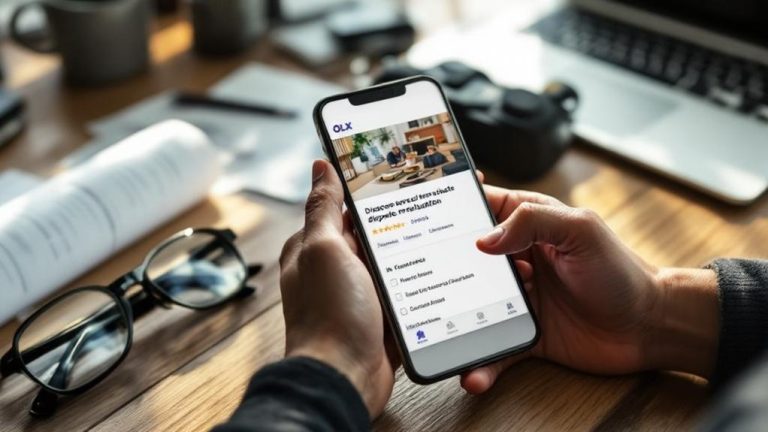How to Recover Deleted WhatsApp Messages Without a Backup Copy
Accidentally deleted WhatsApp messages before you had time to make a backup? In this tutorial, we will show you proven methods to recover deleted WhatsApp messages without backup. Supported phones include Android and iPhone
I just deleted all WhatsApp messages on my iPhone X. I didn't back up via iTunes, nor did I enable iCloud backups. Is it possible to restore deleted WhatsApp messages without backup? Please help!!!

Recover deleted WhatsApp messages without backup.
If you lose WhatsApp messages on your device, restore WhatsApp from Google Drive on Android or from iCloud on iPhone. Many users may not have a backup or are unable to restore WhatsApp From Google Drive. So is it possible to recover deleted WhatsApp messages without a backup? The answer is YES
How to recover deleted WhatsApp messages without backup?
We will show you how to recover deleted WhatsApp messages from both Android and iPhone. Let's find out how to recover deleted WhatsApp messages without backup!
Restore deleted WhatsApp messages without backup on iPhone
If you haven't backed up your iPhone using iTunes or iCloud, recovering deleted WhatsApp messages on your iPhone can be difficult. However, there are professional data recovery tools such as PhoneRescue for iOS that can recover 31 types of iOS files, including WhatsApp chat history, photos and videos, without a backup.
PhoneRescue for iOS is easy to use and allows you to restore deleted messages from one contact or all of them. When you connect your iPhone to your computer, you can browse WhatsApp chats and restore deleted messages.
In addition, the tool allows you to view iPhone backup files on Mac/PC and fix some iOS system issues, such as iPhone stuck on Apple logo.
Restore WhatsApp messages without backup
- Restore WhatsApp chat without backup directly to iPhone in 1 click.
- Preview and freely select deleted WhatsApp messages
- No quality loss in recovering photos from WhatsApp.
- Support all iPhones (iPhone 13 & iOS 15 supported). 100 clean & safe
How to restore deleted WhatsApp messages without IOS backup:
Step 1. download PhoneRescue for iOS on your computer
Download the latest version of PhoneRescue iOS on your computer (Windows PC or Mac are supported).
Step 2. connect your iPhone and select Recover from iOS device
Start iPhoneRescue for iOS > Connect iPhone to computer via USB cable > Select recovery mode from iOS device > Click right arrow > To continue.
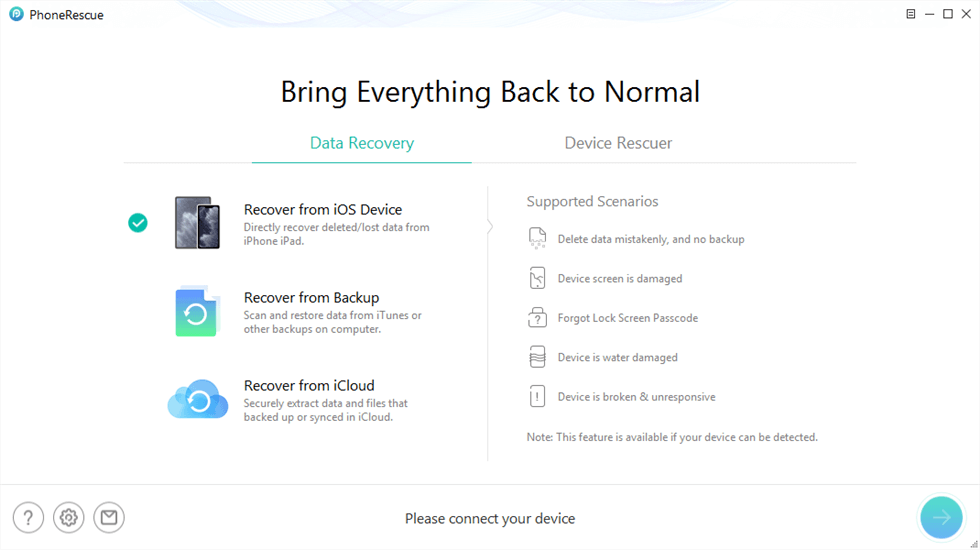
Recover from an iOS device without a backup
Step 3 Scan WhatsApp on iPhone
WhatsApp scanning only
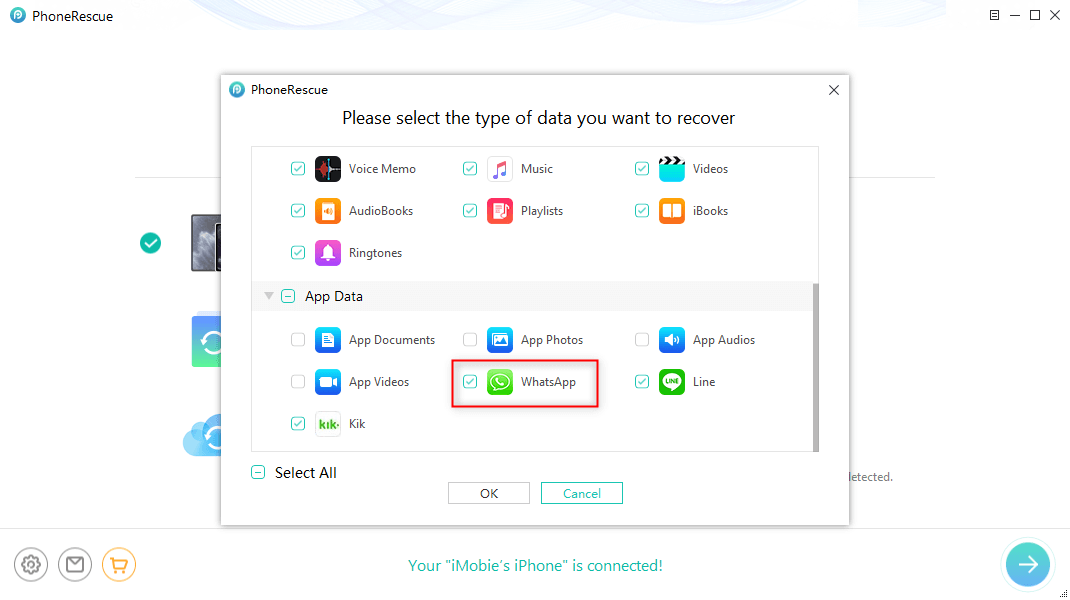
Extract WhatsApp data to iPhone
Step 4 Preview and retrieve WhatsApp chats
Preview the WhatsApp messages and attachments you want to recover > Click Recover in the bottom right corner to recover selected WhatsApp messages. You can restore deleted chat history to your phone or computer
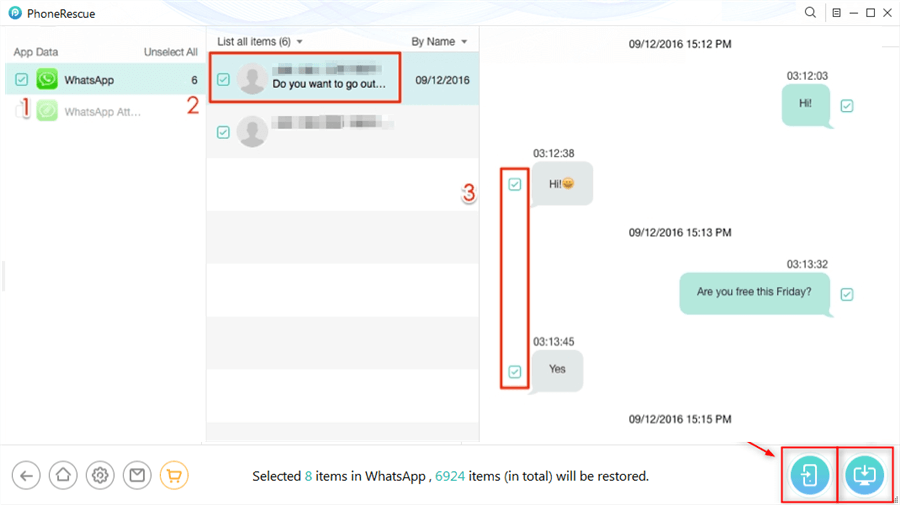
Select WhatsApp to Recover
Recover deleted WhatsApp messages on iPhone
If you previously exported your chats from WhatsApp via email, it's worth trying to recover deleted messages using this method. Simply open your mailbox and look for the saved messages.
However, keep in mind that you can only recover chats that have been previously saved by you, regardless of whether they are individual or group chats.
Restore deleted WhatsApp messages without backup on Android
Android users may also be interested in how to restore WhatsApp messages on Android phones without a backup. You can recover WhatsApp messages that have been deleted from a backup such as Google Drive or a local backup. You can also use DroidKit - WhatsApp Recovery to recover WhatsApp data if there are no backups. DroidKit is a complete Android solution that allows you to recover WhatsApp chats from a corrupted Android or from a Google Drive backup
How to recover deleted WhatsApp messages from Android without backup via DroidKit Here are the key features and steps to recover deleted WhatsApp messages on Android without backup in DroidKit:
- You can scan your device, preview one contact's WhatsApp messages and select chat history to recover directly.
- No matter how many messages, photos, videos, etc. DroidKit can recover all data with lightning speed.
- No overwriting of any existing data. Rooting your device is not necessary. You will never be at risk of data loss or leakage.
- DroidKit is compatible with 20000+ Android devices, such as Samsung, Xiaomi, Huawei, etc.
You can first approach the steps to recover WhatsApp messages:
- Download and install DroidKit.
- Select WhatsApp Recovery and Start
- Connect your Android phone.
- Follow the instructions on the screen to complete the settings.
- Scanning deleted WhatsApp messages
- Preview WhatsApp chat history before recovery
- Recover deleted WhatsApp chats.
Check out the detailed steps below, to see how to restore deleted WhatsApp messages without backup by WhatsApp Recovery on DroidKit:
Step 1 Install the software and select WhatsApp Recovery
Download the latest version of DroidKit for Windows or Mac. Launch it > click on Recover Lost Data to select WhatsApp Recovery
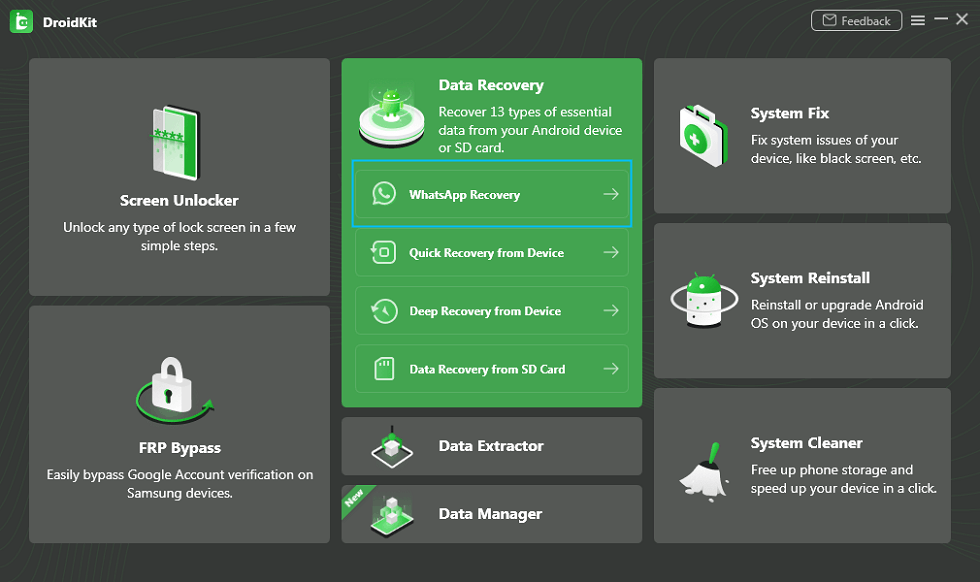
Select WhatsApp Recovery Mode
Step 2 Connect your Phone
Connect the Android with the USB cable and press the Start button to continue.
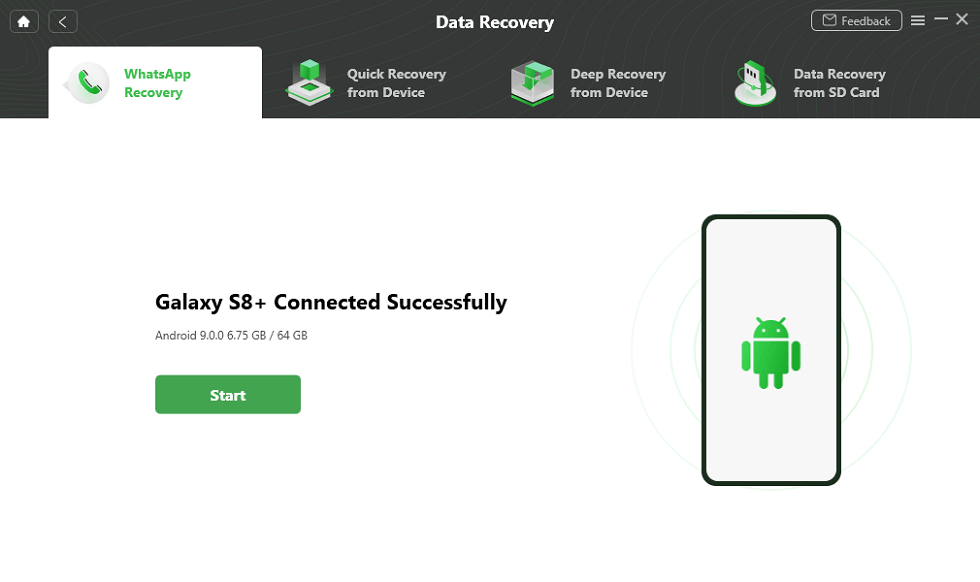
Connect Your Android Phone
Step 3 Preparing to recover messages from WhatsApp
Follow the on-screen instructions to prepare for WhatsApp data scanning and recovery.
- Back up WhatsApp data on the source device and click Next.
- Install a customized version of WhatsApp on your Android device.
- Give the custom version of WhatsApp access permissions.
- Restore the data from the backup on the custom version of WhatsApp and click Next.
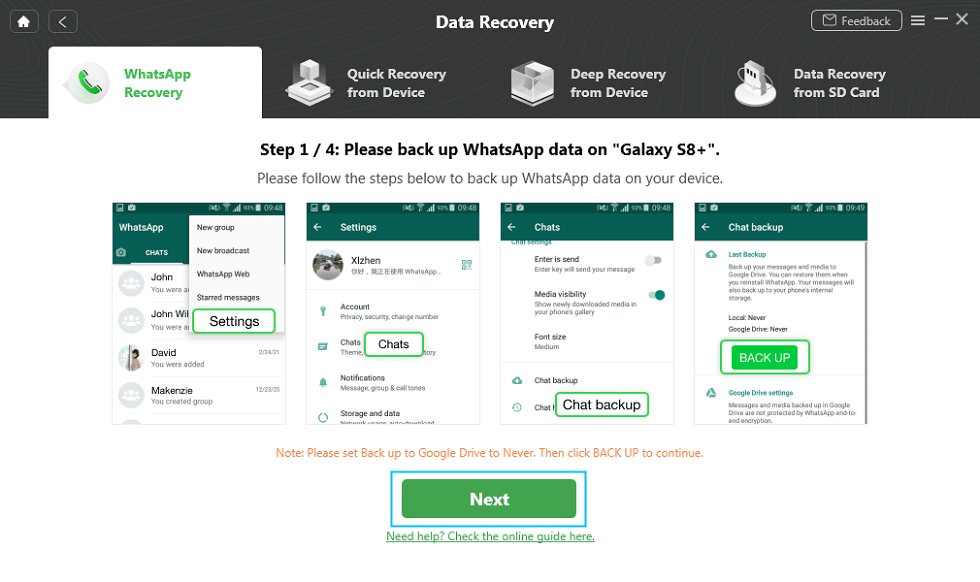
Finish All Instructions
Step 4 Preview Deleted WhatsApp Chats
Then you can see all your WhatsApp chats. Click the item you want, then click To Device or Mac
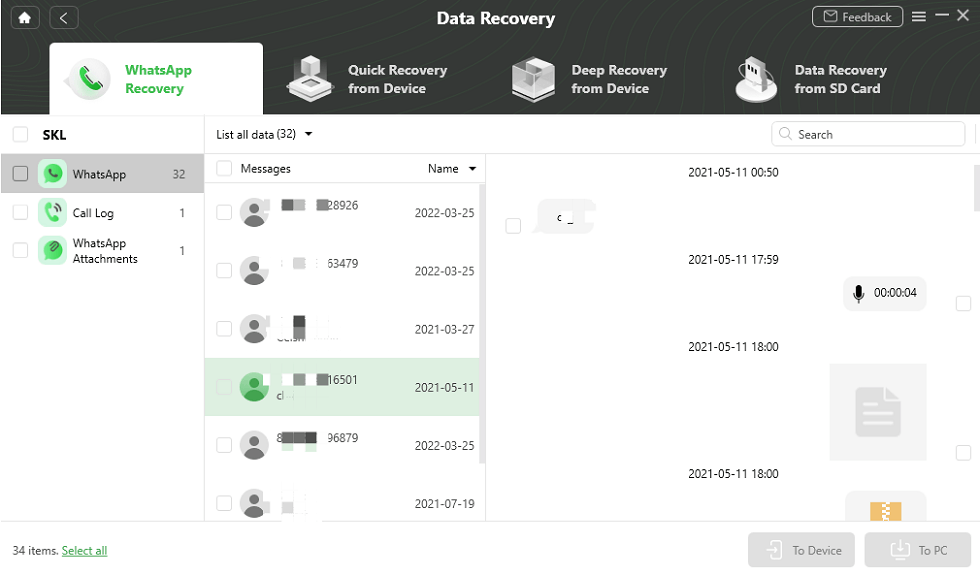
Preview the Data of WhatsApp
Step 5. successfully recover deleted WhatsApp
Wait a while and you will see the "Recovered Successfully" page. Click View Files on the computer whose work you just completed.
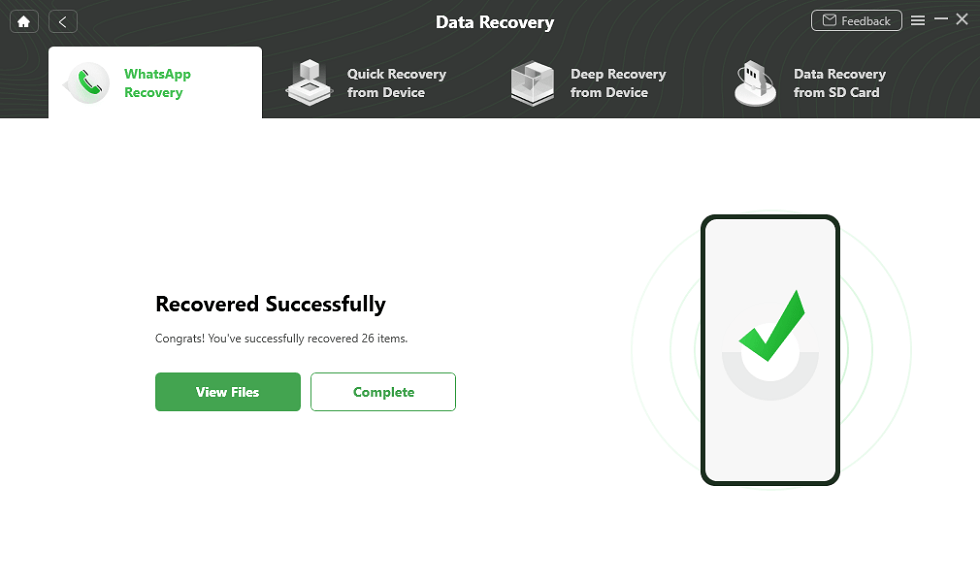
Recover deleted WhatsApp messages on Android
There is another way to restore WhatsApp messages, even if you don't have a Google Drive backup. Your Android will automatically save WhatsApp messages from seven days ago to local backup files. You can also find them in internal memory folders. It also allows you to transfer them directly to your new phone. Here's how you can recover WhatsApp messages from your Android phone using this method:
- Download the file manager application and open it.
- Navigate to the /sdcard/WhatsApp/Databases folder. If you don't see the database folder, check it from the internal storage.
- Copy the file containing the chats you need
- On the new device, paste it into the Databases folder of the local storage.
- Open WhatsApp and verify your number on your new phone.
- When prompted, tap RESTORE to restore chats and media from a local backup.
Recover WhatsApp messages on Android without backup
How to recover deleted WhatsApp messages from Android without backup? There is no other option than using the best Android data recovery software. This software can help you locate deleted but tagged WhatsApp messages on your Android device. PhoneRescue Android is an Android data recovery software that can do everything for you. Below are its most important features for WhatsApp message recovery on Android
Highlights of PhoneRescue for Android
- Highest success rate. It has helped millions of Android users recover deleted files successfully, including deleted or lost WhatsApp messages.
- Preview and selective recovery. Allows you to preview and select WhatsApp messages before recovery, allowing you to choose the one(s) you prefer most to recover to your phone.
- Fastest recovery speed and easy to use. Just 1 simple click and a few minutes are needed to complete the entire recovery task.
- Recovering other types of Android files. In addition to WhatsApp messages and attachments, it also supports recovery of deleted photos, text messages, videos, contacts, music, etc.
Compatible with all Android models. Compatible with all Android models, including Samsung, LG, HTC and Sony, Motorola.
Now follow these instructions to learn how to recover deleted WhatsApp messages without backup
-
- Download and install PhoneRescue on your computer.
Free Download PhoneRescue for Android on your computer, or click the Download button below directly. - Connect the device to the computer with a USB cable.
- Scan WhatsApp chats on your device.
Check WhatsApp messages only > Click Next on the right to scan deleted WhatsApp messages.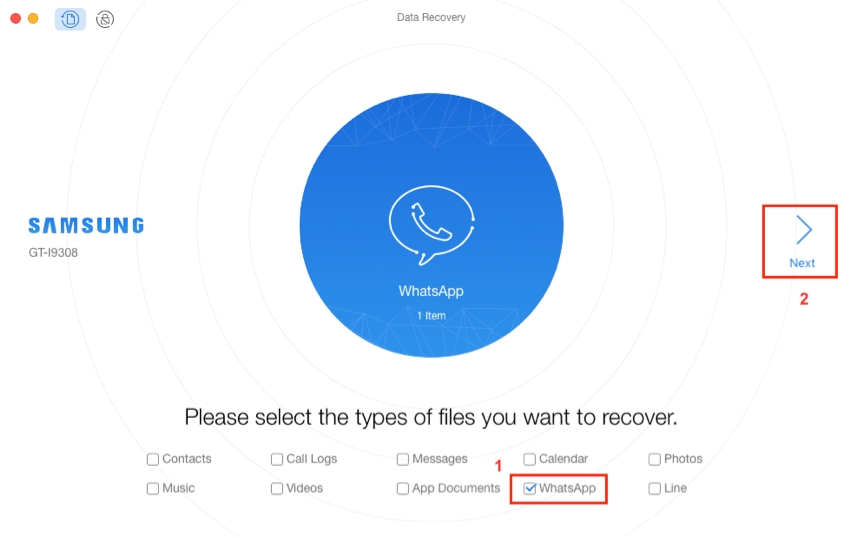
Select WhatsApp to Scan
- Preview and recover deleted WhatsApp.
Preview and select the WhatsApp messages and attachments you want to recover > Click Recover in the lower right corner to recover the selected WhatsApp messages.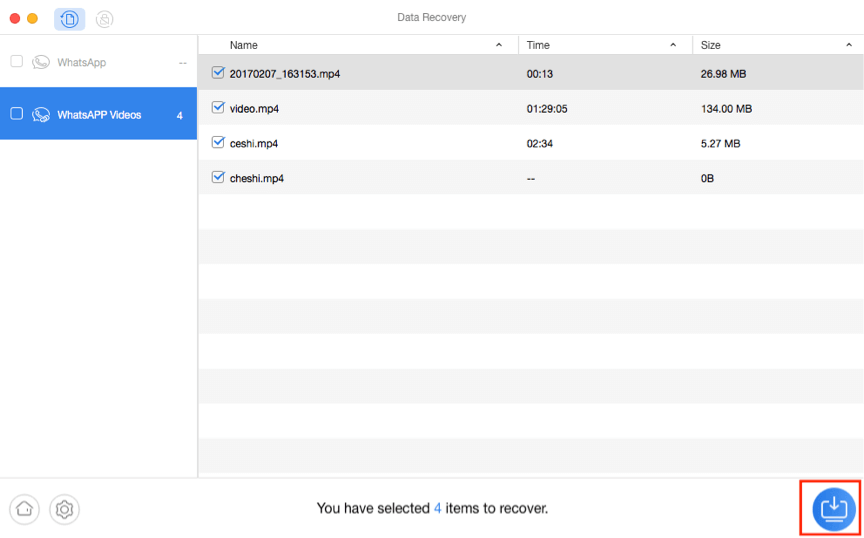
Preview WhatsApp Data and Restore to PC
- Download and install PhoneRescue on your computer.
How to further restore deleted WhatsApp messages
AppTrans is another tool that can be used to recover WhatsApp chat history. It is a convenient and flexible way to transfer, backup and restore WhatsApp messages.
With AppTrans, you don't have to worry about how to restore deleted WhatsApp messages without a backup. The tool allows you to backup WhatsApp messages from Android and iPhone devices to your computer and restore the backup without installation. What's more, AppTrans also allows you to restore WhatsApp backup from Google Drive to iPhone, not just Android.
Here we will show you how to restore WhatsApp from a backup:
Step 1 Backup WhatsApp chats on iPhone or Android
1. download AppTrans to your computer, connect to your iPhone or Android > select App Backup > click Back up Now
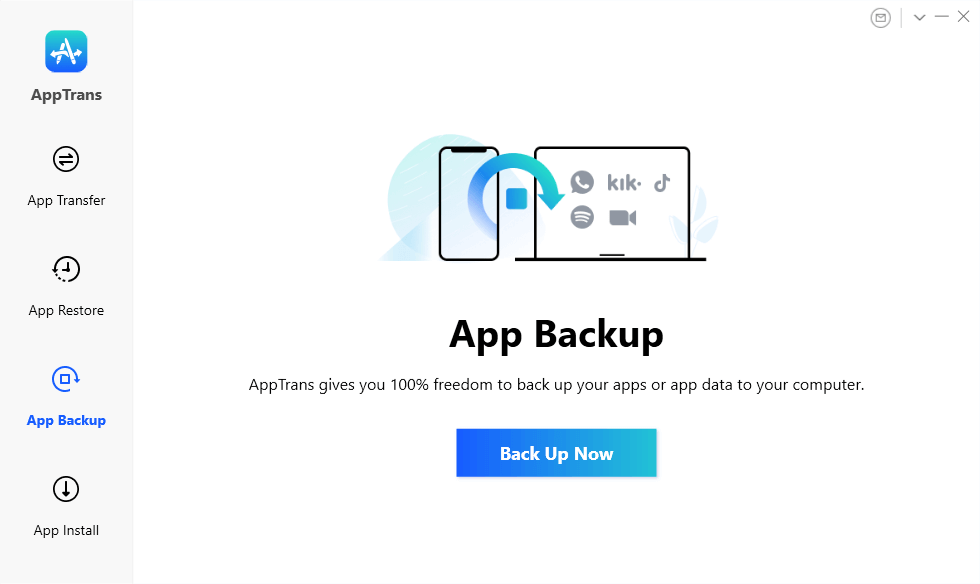
Click App Backup
2. select the app you want to backup, here WhatsApp > Click Backup Now > If you have an iPhone, you will need your Apple ID password to authorize it
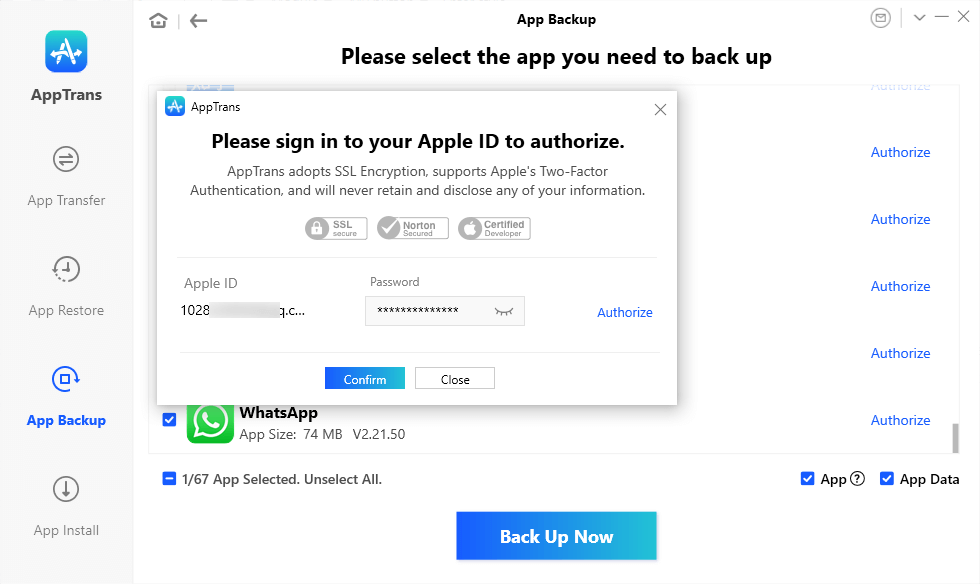
Select WhatsApp and Authorize It
3. AppTrans will back up WhatsApp on your computer.
Step 2. restore WhatsApp chats to iPhone or Android
There are three ways to restore WhatsApp backups: with AppTrans backup (a backup made with AppTrans), iTunes backup or Google Drive backup. You can choose which method you prefer. Take, for example, restoring WhatsApp from an AppTrans backup:
1. connect your iPhone or Android > Open AppTrans > Select App Restore> Click Restore under AppTrans Backup.
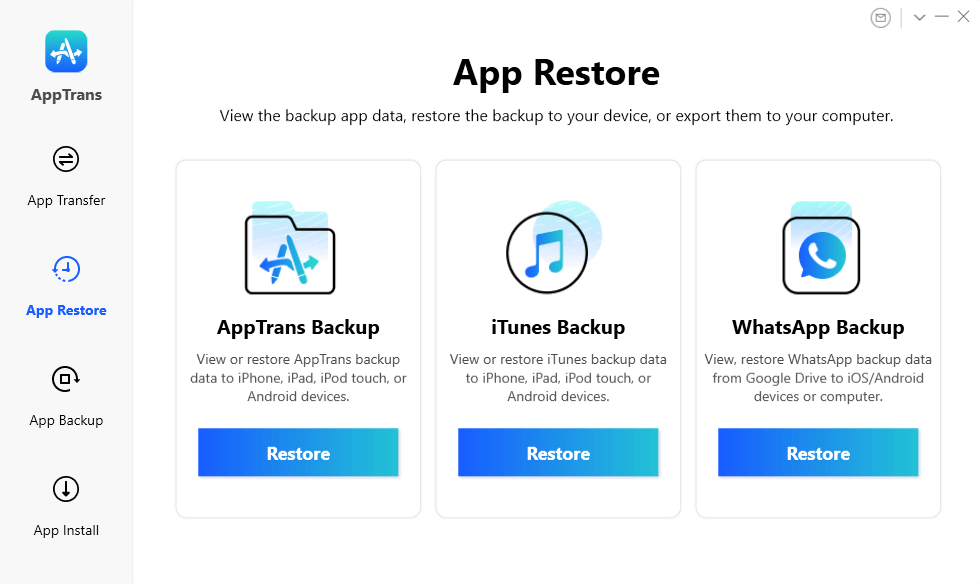
Click Restore under AppTrans Backup
2. select the desired backup, and then click Restore
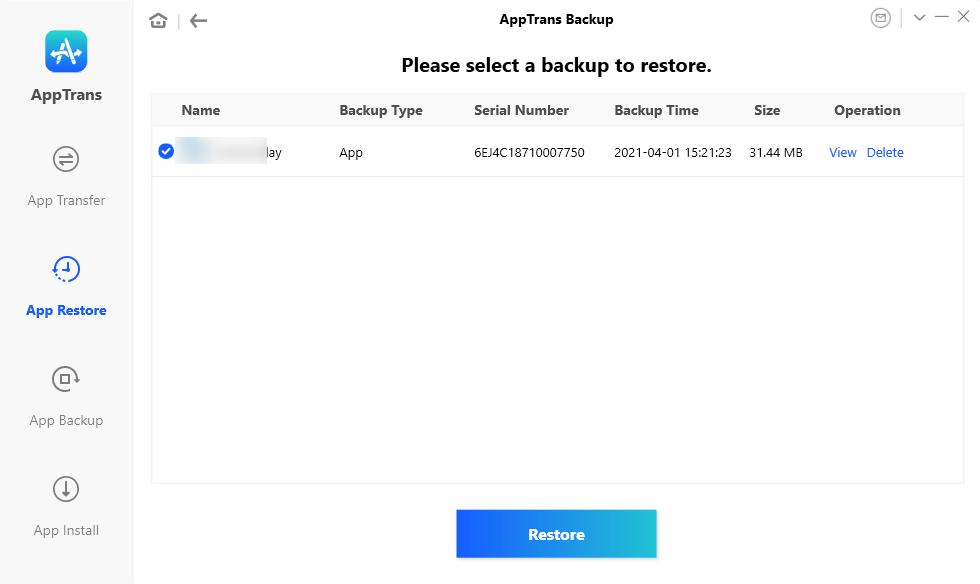
Restore WhatsApp from AppTrans Backup
How to restore deleted WhatsApp messages of one contact
PhoneRescue for iOS will scan your iPhone and show you WhatsApp chat history separately by contacts, so you can recover a specific chat on an iPhone with him.
If you want to restore a deleted WhatsApp one contact on an Android phone, DroidKit will show you the chat history of one contact name, which includes messages, videos, audio, photos, call history. You can also choose to restore according to your needs.
Besides, if your WhatsApp chats have been lost and you want to recover a specific chat, you can also check your local backup files. You can't read your WhatsApp messages, showing your WhatsApp contact list, until your entire chat history is restored. You can restore your local chat backup by checking the date.
Here's how to retrieve local chat history for a specific person:
- Open the file manager application on your phone.
- Go to sdcard > WhatsApp > Databases or internal memory folder.
- Review the created dates and select the one that contains what you need.
- Copy the selected backup file to the Databases folder of the local storage of another device.
- Install WhatsApp and verify your number on your new device.
- When prompted, tap Restore. Your chat history will be visible on your new device.
Local backups will be created automatically every day at 2: 00 am and saved as a file on the phone.
Frequently Asked Questions
We have also listed other related questions below. You can also find the answer below if you have similar questions
How can I recover my 1 year deleted WhatsApp messages without a backup?
No matter how old your WhatsApp messages may be, you can easily restore them using PhoneRescue iOS and DroidKit. For iPhone users, choose the first option; Android users will opt for the second. See Part 1 or Part 2 for details.
How to restore deleted videos from WhatsApp without backup?
Both PhoneRescue (and DroidKit) support the recovery and backup of WhatsApp videos. Even if you don't have a backup, these two tools can help you solve the problem.
How to view deleted messages on WhatsApp?
If you have previously backed up your WhatsApp messages, you will be able to see them in the backup even after they have been deleted. If you don't have a backup, you can view and restore WhatsApp messages using data recovery software.
Summary
If you don't have a backup, but want to recover deleted WhatsApp messages, there are various ways to do it. You can use PhoneRescue to recover your messages and attachments on your iPhone. This professional program will allow you to recover lost data in one click and is available for free download.
If you use Android, a solution called DroidKit will also help you recover deleted WhatsApp messages. Whether you have a backup or your phone has crashed, DroidKit will allow you to recover lost data.