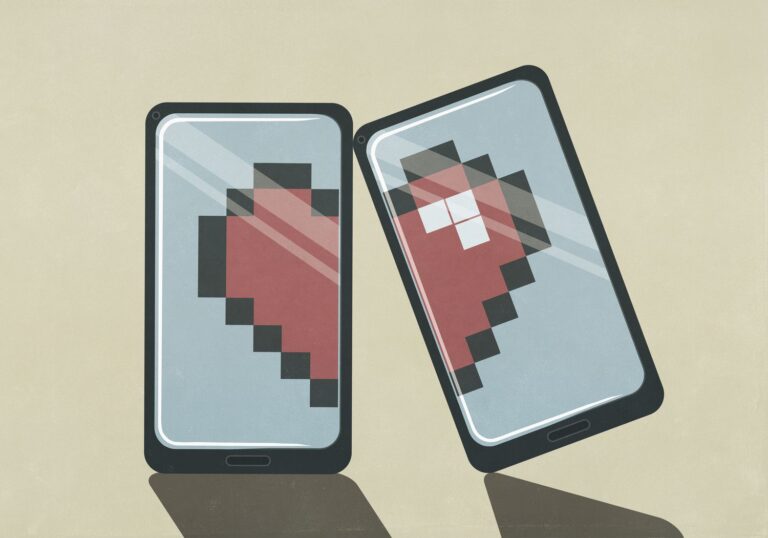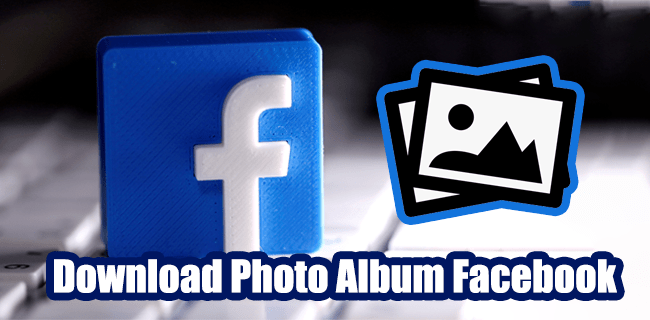What is the Venmo scam on Facebook Marketplace?
Identity theft is rampant on online trading platforms, and Facebook Marketplace is no exception. Fraudsters are taking over legitimate user accounts to add authenticity to their scams.

Payment through instant transaction services is the easiest payment method. There are many well-known peer-to-peer money transfer services, such as Venmo, which are used in the Facebook marketplace. But they pose some potential risks to their users.
In this article, we'll talk about the most common Venmo scams and how to prevent them.
Is it safe to use Venmo on Facebook Marketplace?
"Buyer" on Facebook Marketplace asks for payment via Venmo. If the seller agrees, payment is made in several installments that cost less than $100. Of course, the seller does not suspect the buyer when the money starts coming in.
But because these transactions are irreversible, they are ideal for various scams. If you're selling something on Facebook Marketplace, beware of potential scammers claiming to be interested buyers. To avoid becoming a victim of the same malicious practices, you need to learn the tricks used at Venmo.
Selling something to a complete stranger
Always check carefully who you sell to on Venmo. Scammers may ask you to provide goods or services without making a legitimate payment. They may send screenshots of fake emails or use stolen bank account or credit card information. They may also claim to have sent you a payment that won't hit your Venmo account until you ship the item and post shipping instructions.
Overpaying for the product
A common Facebook Marketplace scam involves a buyer sending a seller a fake check for an amount higher than the final transaction price. For example, they send you 250 $, even though the goods you are selling cost only 200 $. The scammers claim that this is an error or that the money is for shipping. They will then try to convince the seller to use Venmo to refund this overpayment. If the seller falls for it, they will send the scammers the money, only to have the first check rejected.
Company account upgrade
When buying something from you, a scammer may ask you to pay via Venmo. Once they get your email address, they will send you a fake response, impersonating a payment platform.
The email informs the recipient that the buyer used a company account to send the payment. Therefore, the buyer should pay an additional fee to receive the payment. They then ask to upgrade the account and refund the customer the alleged upgrade fee. Of course, you have an incentive to complete this process as soon as possible to receive the upcoming payment.
In addition, a fraudulent e-mail will put pressure on the seller to send money immediately. Many people make the mistake of not verifying the authenticity of the email.
When the seller returns the excess funds, he realizes that the scammer never sent any money. Unfortunately, the scammer has disappeared at this point.
How to avoid Venmo scams
There are various ways to avoid fraud on Venmo:
- Never trust someone who wants to overpay you. Buyers who offer more than the asking price should be a cause for concern, unless the item is rare and in demand. If someone sends you more money than you asked for, take it as a warning sign.
- Check email addresses carefully. Verify your email address if you think you have received an email from Venmo or another payment application. Scammers use fake email addresses that resemble real ones.
- Read the terms of use of payment applications before using them. If someone says you need a business account to accept payments, you can confirm this by visiting the app's official website or contacting customer service. To fool their victims, scammers often create fake insurance policies.
- Inform Facebook Marketplace about scams. Report a seller who is trying to commit fraud. Your report can serve as a safeguard for other gullible sellers.
- Limit your transactions to people you know and trust. Always carefully check the person's profile or contact them to find out if a strange request you received from someone is legitimate.
- Don't click links in emails or text messages you receive unexpectedly. These links are usually scams.
- Never enter your Venmo login information anywhere other than on Venmo.com and the Venmo app. It may happen that you enter your login information in a third-party application, which will steal your personal information.
- Do not share Venmo account information on social mediaWith the exception of official Venmo accounts.
Additional frequently asked questions
You've been cheated: now what?
- If you believe you have been a victim of a Venmo scam, you should immediately notify Venmo Security's help desk. Stop communicating with the scammer.
- If you have suffered a financial loss, you should notify the following Federal Trade Commission (FTC) i Internet crime complaint center (IC3).
- You need to change the password for your Venmo account.
- You should also take precautions to secure other accounts. Choose a special password of at least 12 characters. Use a different password for each account. Store all your passwords in a password manager.
- Invest in a secure phone to avoid future security problems.
Can I get my money back?
If you are a victim of fraud, you will want to get your money back as soon as possible. Unfortunately, you can't cancel a payment made to an existing Venmo account, whether it's part of a scam or not. The usual practice is to send a refund request to the account you sent the money to, and then wait for a refund. Venmo support can only reverse a payment if the recipient agrees, if the account is in good standing and if the money is still available. A payment cannot be reversed by Venmo Support at the request of the sender.
Be safe and aware
Venmo allows friends and family to send money to each other. Its accounts are not meant to be an online payment solution for small businesses. But you can still have a great time shopping on Facebook Marketplace thanks to the practical payment service offered by Venmo. That's assuming, of course, that you're aware of the tricks scammers use to trick you. Before you make the irreversible decision to send money to a potential scammer, contact your bank or the Venmo app.
Do you think you were a victim of a Facebook Marketplace scam? What did you do about it? Let us know in the comments section below.