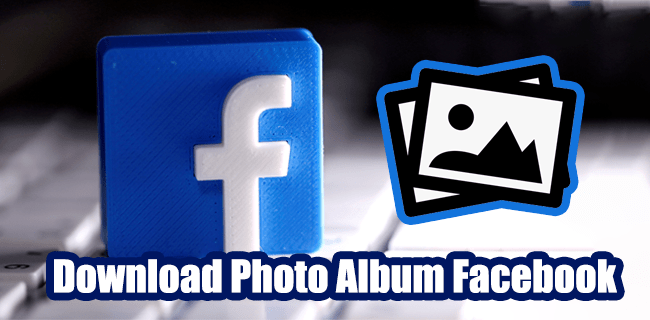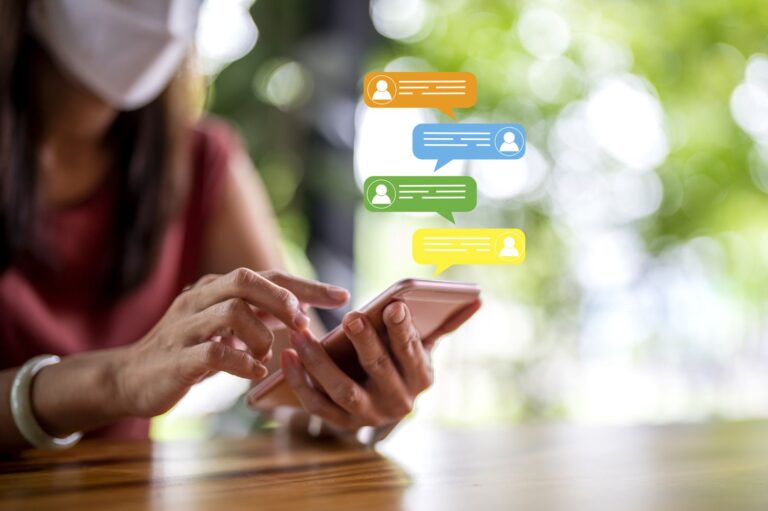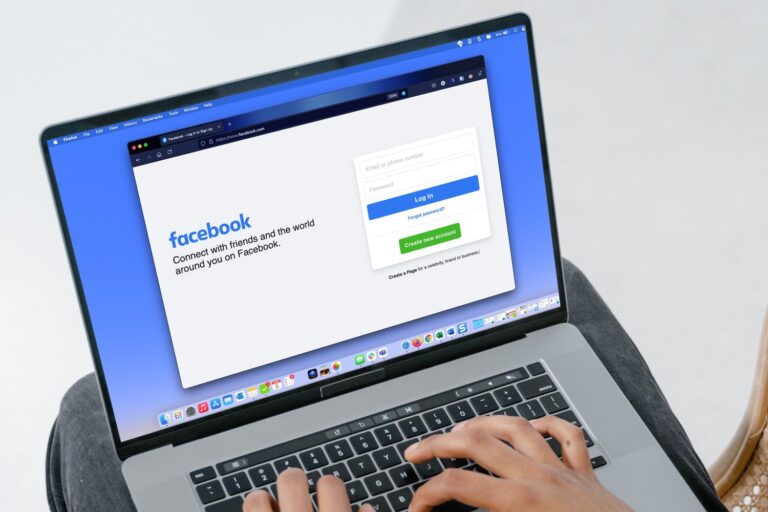How to check if a message has been read in Messenger
Szukasz sposobu na sprawdzenie, czy ktoś przeczytał Twoją wiadomość na Facebooku Messenger? W takim razie nie jesteś sam, ponieważ ten problem dotyczy wielu użytkowników Messengera.

Chociaż Facebook ma wbudowany system znaczników wyboru, który eliminuje zgadywanie w komunikacji, interpretacja nie zawsze jest taka prosta. Wiele znaczników wyboru wygląda podobnie i trudno stwierdzić, czy ktoś widział Twoją wiadomość.
W tym artykule omówimy system znaczników wyboru na Facebooku, aby pomóc Ci lepiej zrozumieć, co oznacza każdy symbol. Omówimy również, jak sprawdzić, czy ktoś przeczytał Twoją wiadomość za pomocą urządzenia mobilnego lub komputera.
Czytaj dalej, aby dowiedzieć się więcej.
Zrozumienie systemu znaczników wyboru na Facebooku
Aplikacja generuje mały symbol pod Twoją wiadomością, gdy komunikujesz się z kimś przez Messengera. Znak w kształcie szachownicy wskazuje status Twojej wiadomości. Te znaki mają na celu poprawę komfortu użytkowania i zwiększenie funkcjonalności aplikacji. Jednak mogą być mylące, zwłaszcza jeśli nie znasz ich znaczenia.
Rozłóżmy ich znaczenia, abyś zawsze znał status swoich tekstów. Symbole oznaczają pięć faz, przez które przechodzi każda wiadomość w Messengerze, które są następujące:
Otwarte kółko obok wiadomości oznacza, że aplikacja nadal wysyła Twoją odpowiedź. Najlepiej pozostać w oknie czatu, dopóki aplikacja nie dostarczy wiadomości, aby zapobiec usterkom, które mogą prowadzić do utraty danych. Jeśli używasz aplikacji Messenger na telefonie iPhone lub urządzeniu z systemem Android, krawędzie okręgu będą niebieskie. Wersja internetowa wykorzystuje szare wskaźniki.
- Znacznik wyboru w otwartym kółku
Gdy wiadomość przejdzie pomyślnie, w otwartym kółku pojawi się znacznik wyboru. Chociaż aplikacja szybko aktualizuje rozmowy, dotarcie wiadomości do odbiorcy może zająć trochę czasu. Jeśli użytkownik nie ma stabilnego połączenia z Internetem, wiadomość tekstowa dotrze do niego, gdy tylko powróci do trybu online.
- Znacznik wyboru w wypełnionym kółku
Gdy zobaczysz mały znacznik wyboru w wypełnionym kółku, odbiorca ma stabilne połączenie internetowe, a aplikacja bez problemu dostarczyła Twoją odpowiedź. Teraz musisz to przeczekać. Kiedy otworzą czat i przeczytają Twoją odpowiedź? Chociaż nie możesz określić, kiedy dołączą do rozmowy, możesz sprawdzić, czy przeczytali Twoją wiadomość.
- Zdjęcie profilowe odbiorcy
Gdy odbiorca przeczyta Twoją odpowiedź, symbole zostaną zastąpione miniaturową wersją jego wyświetlanego obrazu. Kiedy się pojawi, ten mały obraz dowodzi, że przynajmniej otworzyli czat.
Ten wskaźnik wiadomości działa inaczej na czacie grupowym. Za każdym razem, gdy członek grupy czyta wiadomość, jego ikona pojawi się pod nią. Nie zobaczysz ikon osób, które nie otworzyły konwersacji.
Jeśli zauważysz czerwony trójkąt z białym wykrzyknikiem, oznacza to, że aplikacja nie dostarczyła Twojej wiadomości. Problem zwykle występuje z powodu błędu sieci. Gdy połączenie stanie się stabilne, nie powinieneś mieć trudności z ponownym wysłaniem wiadomości.
Jak stwierdzić, czy wiadomość została przeczytana w programie FB Messenger
Teraz, gdy znasz znaczenie różnych symboli, możesz użyć Android Or iOS aplikację, aby sprawdzić, czy odbiorca przeczytał Twoją wiadomość. Oto, co musisz zrobić w aplikacji mobilnej:
- Uruchom aplikację Messenger.

- Kliknij opcję „Czaty” w lewym dolnym rogu interfejsu.

- Znajdź czat, do którego wysłałeś wiadomość, i stuknij, aby go otworzyć.

- Poszukaj zdjęcia odbiorcy pod odpowiedzią.

Jeśli nie widzisz małego kółka z obrazem użytkownika, oznacza to, że nie otworzył on jeszcze konwersacji. Stan wiadomości możesz określić za pomocą wskaźnika pod nią.
Pamiętaj, że użytkownik mógł przeczytać wiadomość z chmury powiadomień na ekranie głównym. Krótkie odpowiedzi zwykle pojawiają się w całości, podczas gdy dłuższe teksty są ucinane w połowie.
Dodatkowo, jeśli opuściłeś czat na kilka chwil, odbiorca mógł cofnąć przeczytanie wiadomości.
Możesz również sprawdzić, czy Twoja wiadomość została przeczytana, korzystając z internetowej wersji Facebooka. W tym celu wykonaj poniższe czynności:
- Udaj się na Facebooka website i w razie potrzeby wpisz swoje dane logowania i naciśnij „Zaloguj się”.

- Naciśnij ikonę „Messenger” w prawym górnym rogu pulpitu.

- Przejdź do odpowiedniej konwersacji i przejdź do ostatniej wiadomości. Poszukaj zdjęcia odbiorcy pod odpowiedzią.

Jeśli pod Twoją odpowiedzią znajduje się zdjęcie profilowe odbiorcy, otworzył on czat i prawdopodobnie przeczytał wiadomość.
Poznaj stan swoich wiadomości
Aplikacja Messenger to podstawowa metoda komunikacji dla milionów ludzi, ale interpretacja statusu wiadomości może być myląca. Wyjaśniliśmy znaczenie różnych znaczników wyboru wiadomości i mamy nadzieję, że rozwieliśmy wszelkie utrzymujące się zamieszanie. Możesz szybko określić, kiedy ktoś przeglądał Twoją wiadomość, korzystając z urządzenia mobilnego lub komputera.
Czy uważasz, że system znaczników wyboru na Facebooku jest pomocny? Na jakim urządzeniu zazwyczaj korzystasz z aplikacji Messenger? Daj nam znać w sekcji komentarzy poniżej.